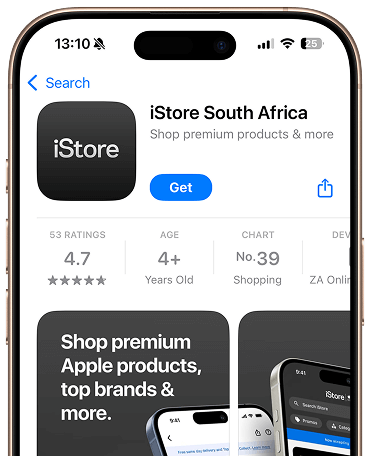By completing the form below, you are applying for an upgrade to your cellular contract for iPhone. Once submitted, please expect a call from an iStore Cellular Consultant within 24 hours who will be able to assist you in upgrading to a package and device that suits you.
Frequently Asked Questions
-
Why upgrade at iStore?
- Convenience: iStore provides a hassle-free upgrading process, offering all iPhone-related services under one roof. Whether you're on Vodacom, MTN or Telkom, you can upgrade your iPhone without having to visit multiple locations.
- Value: With iStore's trade-in programme, you can save thousands by trading in your current iPhone for cash back or store credit towards your new device. You can even trade in up to five devices, maximising your savings.
- Peace of Mind: iCarePlus Extended Warranty offers two years of coverage, including a screen replacement, at no extra cost. This exclusive benefit ensures your iPhone is protected against unexpected damages. iStore also offers value-added services such as insurance and Apple Certified Repairs, guaranteeing comprehensive support and coverage for your iPhone.
- Online Convenience: Upgrade your iPhone from the comfort of your home with iStore's online application and delivery service. Enjoy free delivery within 2 - 3 working days once your upgrade is approved, without the need to visit a physical store.
- Expert Support: iStore provides free expert technical support and training for iPhone users, ensuring a seamless experience and assistance whenever needed.
-
What do I need for an upgrade?
For online applications, you will need your ID book or Smart Card (Front & Back) and Proof of residence (in the form of a bill not older than 3 months). To upgrade in-store, you will only need to bring your ID.
-
What happens if I upgrade my device before my contract ends?
The network providers typically allow early upgrades on your contract, but this process comes with various terms and conditions, particularly regarding any outstanding finance on your current device that must be settled.
MTN: Your current device finance amount will remain active on your invoice for the next 1-3 months. Thereafter, you will start paying the new device finance amount monthly.
Vodacom: The finance amount of your current device will remain intact until the end of the initial contract term date. In addition, the new device and the package that you select during your upgrade will be billed. Your invoice will clearly indicate the exact charges against your account. -
What is an Open Line contract?
An Open Line contract provides you with a set allocation of voice, SMS, and data bundles each month based on your chosen package. Once these bundles are used up, any additional usage will incur out-of-bundle rates on your next bill from the Network Provider.
-
What is a Top-Up contract?
A Top-Up contract offers specific values or a combination of airtime, SMS, and data each month. Once these allocated values are depleted, you will not be able to make calls, send SMS, or use data for the remainder of the month to prevent additional charges on your bill. However, you can purchase additional Top-Up bundles separately throughout the month to maintain your communication and data usage capabilities
-
If I upgrade, will I be credit vetted again?
Yes, we will need to go through this process again to ensure your viability.
-
Can I take out more than 1 contract in this application?
Our process can only facilitate one contract upgrade at a time as it is linked to a single MSISDN (cellphone number).
-
Can I collect my iPhone in-store?
Yes, you can complete the application online and request to collect in-store as an option. Choose your nearest iStore, and our consultants will facilitate an in-store collection once the application has been processed.
-
Can someone else accept the delivery of my device?
No, the account holder must accept delivery due to RICA laws.
-
What if I don't like the colour of my iPhone?
You can swap your device in-store. However, if the packaging has been opened, a handling fee of 20% will be charged.
-
What if I change my mind and want to return the iPhone?
Returns can only be done within 30 days of activation and may be subject to a penalty fee for open box units.
-
What is acceptable as Proof of Residence?
Proof of residence must be a bill not older than 3 months. Network providers or bank statements cannot be used.
-
What is the difference between upgrading with iStore and my network provider?
Your contract remains with your network provider. iStore facilitates the contract and provides additional benefits such as Free iCarePlus (extended 2-year warranty and damage cover) and Free Technical Support.
-
Does iStore offer insurance options?
Yes, iStore offers comprehensive insurance in association with the following partners: Insurer: MFRF, an Authorised Non-Life Insurer – FSP No.49551. Underwriting Manager: Administration Plus (Pty) Ltd – FSP No.36841. It's important to note that you need to apply within 60 days of receiving your device.
-
When will I get billed on the new contract?
You will be billed at the beginning of your next billing month.
-
How long does delivery take?
Delivery typically takes 2-3 working days.
-
Can I change my number when I do my upgrade?
Unfortunately, you cannot change your number when upgrading.
-
Can I get help with my setup in-store?
Yes, you can visit any of our stores, and our technicians will assist you with setting up your device at no charge.