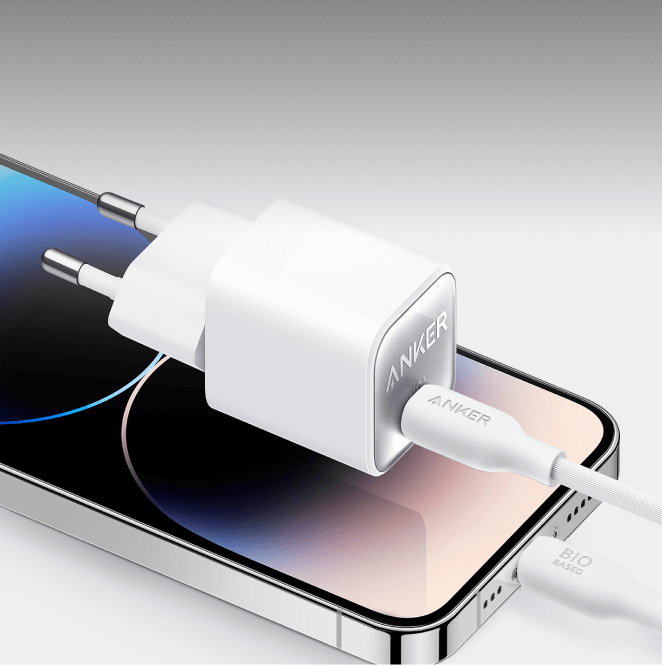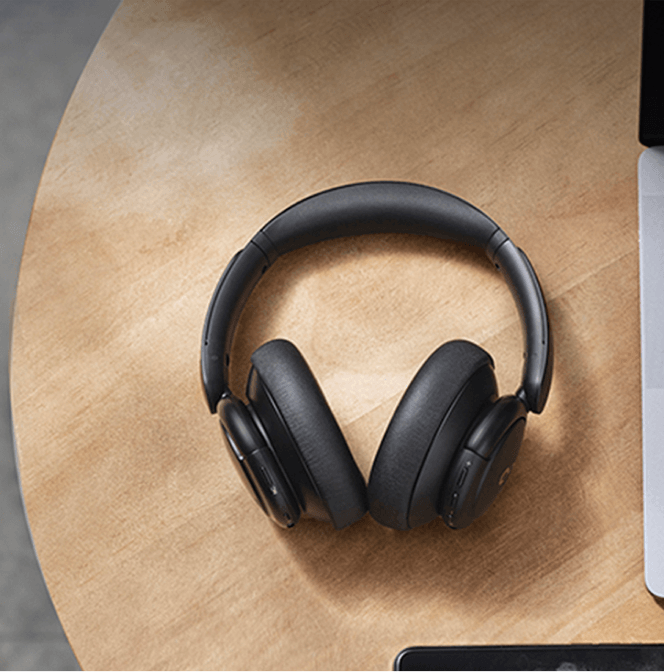Frequently Asked Questions
My sim just stopped working?
Please visit your nearest network provider to process the sim swop, iStore do not have access to this function.
Can I take out more than 1 contract in this application?
The process can only facilitate 1 contract upgrade at a time as it is linked to a single MSISDN (cellphone number)
Can I trade trade in my phone for a lower contract price in this new application process?
You can still trade in your iPhone but only for the cash back option. Add the online trade in kit to your cart and inititate the trade in from home. We'll collect your old iPhone and give you the trade in value as cash back into your bank account.
Can I collect my phone in store?
Yes, you can complete the application online and then select Collect in-store as an option and choose your nearest iStore. Our consultants will facilitate an in-store collection once the aplication has been processed
Can someone else accept the delivery of my device?
No, this will have to be accepted by the account holder for delivery due to RICA laws.
What if I dont like the colour of my phone?
You can swop your device in store however if the packaging has been opened the store will charge a handling fee of 20%
What if I change my mind and want to return the phone?
This can only be done within 30 days of activation and may be subject to a penalty fee for open box units.
I changed my mind, i can no longer afford the contract repayment
This can only be done within 30 days. If the packaging has been opened the return may be subject to a penalty fee. If the devcie is still sealed, no handling fee will be charged. We hold the right to not receive a returned device if it is outside of the cancelation period.
Will I have to pay any penalties for upgrading early
There will not be any penalties but there is the device fee that will be included on your contract for your current device.
MTN - You will continue paying the current device for (1-3 months) and the new device subscription will start once that is done.
Vodacom - Your current device handset fee will be included in your package. So you will be paying the subscription and the device fee for your current device.
Why do I have to fill in forms to complete my upgrade?
To complete the application the network provider requires that we have the forms filled in and signed by you the customer to activate the application.
Why do I have to pay the R250 admin fee?
That is a supplementary cost for all the benefits you will be getting with this upgrade. Everything will be processed for you without stepping into the store. Your device will be delivered to you free of charge and you get great benefits like free technical support, free training and iCare (2 Year warranty).
What do I need for an upgrade
You will need to following:
* ID book or Smart Card (Front & Back)
* Proof of residence (In a form of a bill not older than 3 months)
What is acceptable as Proof of Residence
Proof of residence has to be in a form of a bill not older than 3 months. You cannot use your network provider statement or a bank statement.
If I upgrade will I be credit vetted again?
Yes we will need to go through this process again to ensure your viability.
What is the difference between an Open line contract and a Top-Up Contract?
"An Open line means that once you have used up the allocated airtime/minutes, data & SMS's, you can continue calling, using data or SMS'ing but you will receive a bill each month for what you have used.
A Top up means that once your airtime/data or SMS's are finished you can buy more yourself. (It is normally wise to consider these contracts when taking out a contract for a child.
What is Out-of-Bundle usage?
When your data bundle or contract data value is used up, and you start using your Airtime or Contract Spend Limit, you start to go out-of-bundle.
How do I control my airtime spend?
You will have to download your network application on the App Store and you will be able to see what you have used and increase or decrease your limit.
What is the difference between upgrading with iStore and my network provider?
Your contract is still with your network provider. iStore facilitates the contract as well as provide you with additional benefits such as iCare and Free Technical support.
Do you also offer insurance?
iStore offers iStore Insure and you can get a quote on the iStore website. You can also contact your network provider within 7 working days after we conclude the contract to request insurance on your device.
When will I get billed on the new contract?
You will be billed at the beginning of your next billing month.
How long does delivery take?
Delivery will take 2-3 working days
Why does my Vodacom quote show that the upgrade fee is R150 but iStore requires a R250 admin fee?
The R150 upgrade fee on the quote is discounted and will not be billed to your account. The R250 iStore admin fee is the only payment you will make for the upgrade.
The quote that was sent to me is not the colour that I selected?
The system uses a code for our deals and it is loaded with a specific colour on the quote but we are able invoice any colour that you wish when we send your device out for delivery.
Can I change my number when I do my upgrade?
Unfortunately you cannot change your number when doing an upgrade.
Can I go into store to get help with my setup?
Yes, you can go to any of our stores and have one of our technicians assist you with setting up your device at no charge.