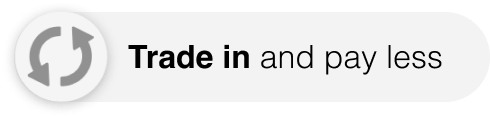
Save when you trade in and upgrade to the latest Apple product
Trade in your previously loved iPhone, Mac, iPad, Apple Watch, Android phone, or Windows Laptop. Use the trade-in value as credit towards your new product, receive an iStore gift card, or get cash back when you upgrade your iPhone cellular contract.
Find out how
much you
can get
back.
Select your product to get an estimate. Values are subject to a final physical assessment.
What you can get when
you
Trade-in at iStore
Upfront
discount
In-store
In-store only
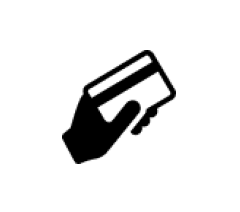
Cash back
for iPhone1
In-store & Online
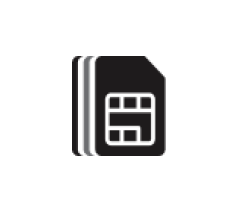
Reduced
monthly
iPhone contract payments
In-store only

iStore
Gift Card
In-store & Online
How Trade in at iStore works

Get an estimate of your iPhone
Complete a few short steps to tell us a little bit more about your product. We'll give you an estimated value based on your answers.
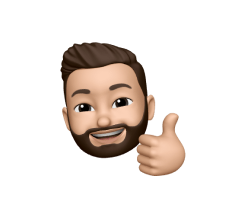
Tell us a little about yourself
Well need a few details so that we can arrange for a courier to fetch your iPhone.

Get your product ready for pick-up or drop-off
You'll need to package your product so that it makes its way to our trade-in centre safely.

Get a Gift card or cash back
If you've bought a new phone from iStore online recently, you could get money back on your credit card. If not, your trade-in value will be given to you as a gift card to use at a later stage.

Get an estimate of your product
Complete a few short steps to tell us a little bit more about your product. We'll give you an estimated value based on your answers.

Come into store for a full evaluations
Book a slot to see our trade-in experts in-store to complete your trade in.
Book now
Get money back
Depending on how you trade in, you can get an upfront discount for a new product, cash back to your account with a new iPhone cellular contract or a gift card to use at a later stage.
Frequently Asked Questions
The trade in value you will receive is dependant on the device, model, manufacturer, and condition. Answer a few questions accurately, and once we receive the device within the specified time frame and verify its condition, you'll most likely receive the full amount of the estimated refund.
Keep in mind that the condition of your trade-needs to match what you told us.
To turn off Find My on your Apple device:
1. Tap Settings.
2. Tap iCloud.
3. Sign in with your Apple ID, if necessary.
4. Turn off
Find My.
Trade in Terms and Conditions
1. Cash only applicable to iPhone purchases online and iPhone contracts in-store.
iStore offers you the opportunity to trade in your used iStore products in exchange for a discount in any of the iStore's new products. The value of the Trade-in Product will be used as part payment for the New Product or you may elect to receive a store voucher to the value of the Trade-in Product.
Click here for trade in terms and conditions


















