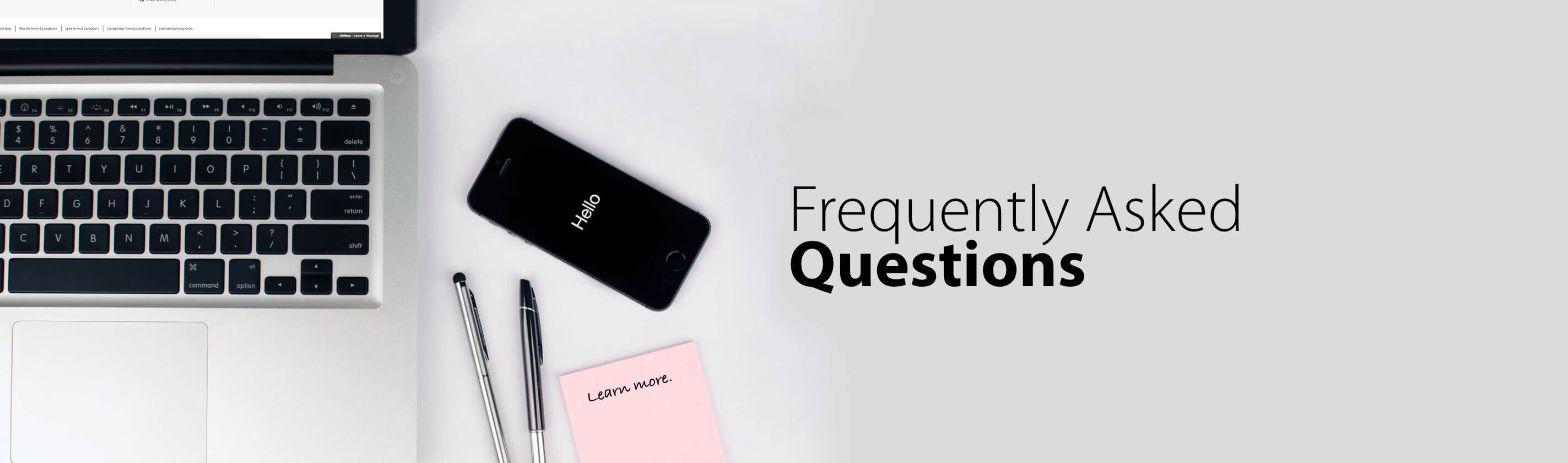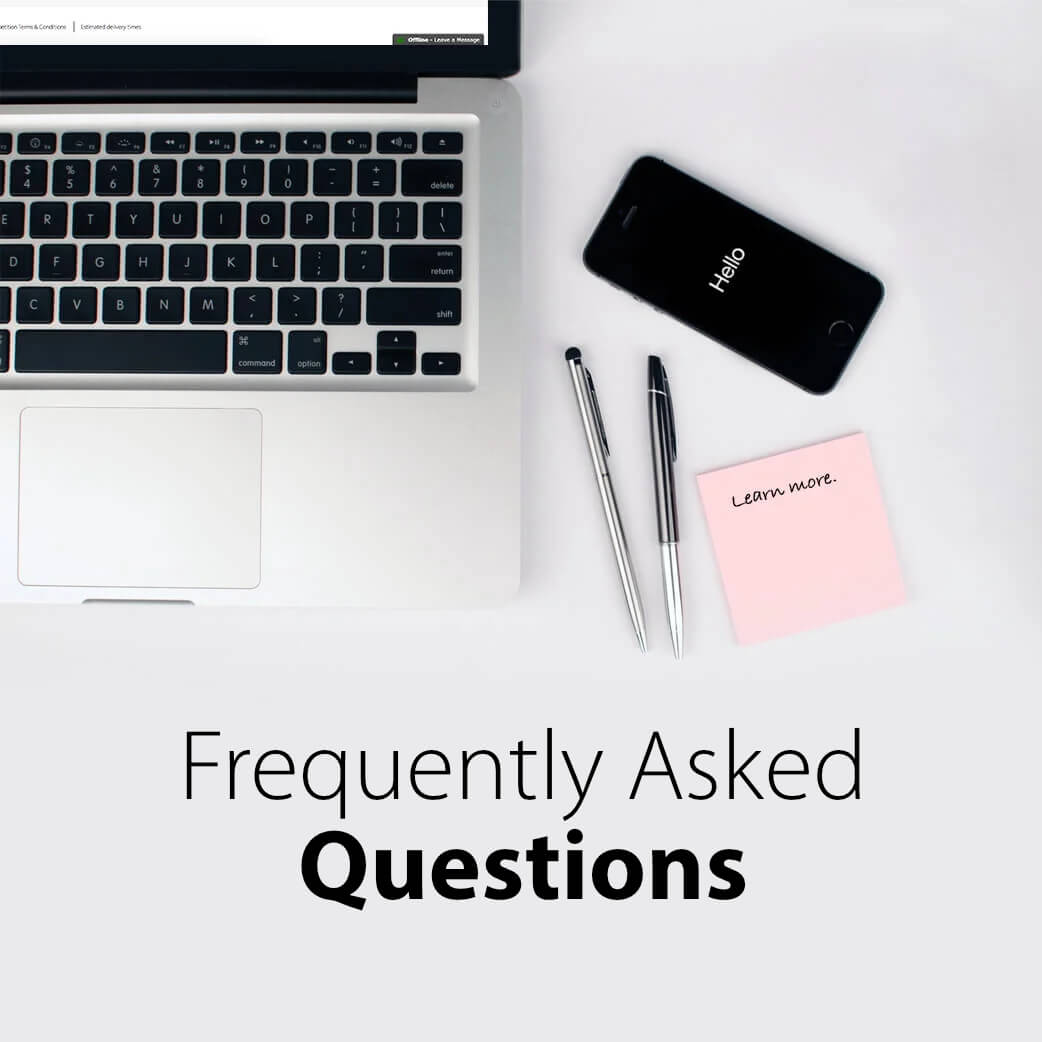Frequently Asked Questions
Frequently Asked Questions
My iPhone has been stolen
iPhone theft and scams are at an all time high. If you think you've been targeted by either recently, our Contact Centre can assist you in reporting or verifying scams.
Contact us on 087 057 5500.
We'll also be able to advise you on what the next steps are you should take.
For more information on how to look out for any scams
Learn moreOnline Profile
How do I register an online profile?
Please go to iStore click on the top right hand side on the profile page, you will see an option to create an account.
How do I edit any details in my online profile?
Please go to iStore click on the top right hand side on the profile page, sign in to your profile and then select edit profile in the top left hand menu.
How do I change the password to my online profile?
Please go to iStore click on the top right hand side on the profile page, select forgotten password and follow the prompts.
Delivery
Click and collect
How does Click and Collect work?
Click and Collect allows you to place an order online, pay for it online and collect it at your closest/chosen iStore. This can only be done when your preferred iStore has stock of the product. Once the order is placed and the payment has been cleared, the order confirmation will be sent to the store. The store will finalise it and you will receive your OTP pin. *Please ensure you use a cellphone number so that you will receive the sms OTP notification.
What should I bring to the store when I collect my order?
Please ensure that you bring your Green barcoded ID book or your Smart ID card, and the person who placed the order should also use the correct ID number when placing the order. Only the person who has placed the order can collect their product.
How do I find my one time pin?
You will get a customer notification once your order is ready for collection. This notification will contain your OTP.
How long does the Click and Collect take?
Click and Collect is dependant on stock being available in store and can range between same day and next day.
Where are your stores located?
For the full list of stores along with addresses, please click here.
Turnaround time
Same day delivery
Same Day Delivery now available in Johannesburg, Pretoria, Cape Town and Gqeberha. Free for all purchases. Same day delivery applies to weekdays only. Not available or iMac. Same day will reflect at checkout on qualifying products. Delivery cut offs may apply based on resource capacity. Order early to avoid disappointment.
How long does an online order delivery take?
Between 2-5 days depending on where you are located. For the full view, please click here.
How secure is my delivery?
iStore uses a reputable courier company and both entities take the necessary measures to ensure your order arrives safe and sound.
Is there a delivery fee?
Free delivery for online purchases.
Can I change my delivery to collection once the order has been placed?
Please contact our sales support team and they will facilitate the address change. Please note that we cannot change an address once the order has been dispatched from the warehouse.
What are your delivery times?
We deliver from Monday to Friday each week during business working hours.
Technical
How do I book a Technical appointment?
To book your product in to have it evaluated by an iStore technician, please follow the steps below:
- Visit iStore
- Select Support in top navigation
- Select Tech Support
- Select Type of booking
- Select Continue
- Select store, date and time (Note - You have to click on store in calendar)
A confirmation email will be sent to you.
Please back up all your data before your appointment as the iStore takes no responsibility for data lost during repairs / upgrades, and are not liable for documents that have not been backed up by the owner.
What can I book a technical appointment for?
You can book an appointment for any Apple products.
How do I cancel a technical booking?
- Visit iStore
- Log into the website and view your profile. Select My Account.
- You will see "My Bookings” on the left hand side
- Click on the booking you would like to manage
- Click cancel
Can a technical booking help with setting up my product?
It can, specify what you’d like assistance with during your booking steps.
Can the technical team help me with a back-up?
Unfortunately not, you will need to back your product up before coming to the store for your appointment.
How do I back-up my product before attending my technical appointment?
How to back up with iCloud:
- Ensure your device is connected to a Wi-Fi network.
- In settings tap on your name at the top. Then select iCloud.
- Scroll down until you see a back-up option.
- Tap on iCloud backup and turn the toggle on (will turn green).
- During this process make sure you are still connected to a Wi-Fi network.
- To check that your backup has finished go to settings click on your name then click on iCloud. Select storage, click on manage storage and tap on your device, it should tell you when you last backed up.
How to back up with iTunes:
- Ensure your device is connected to your computer and open iTunes.
- Click on the device on the top left corner.
- Backup to this computer.
- After the backup has been made you will see the last time that the backup was done which will be an indication that the backup has been done.
- Simply follow the on-screen instructions.
- If you want to back up your health and activity data you will need to also select Encrypt your iPhone backup. If you encrypt your backup and forgot the password, it will be a lost backup which means you will not be able to retrieve any data or information. Be careful when using this option.
How long will a screen repair take?
Depending on which store you book it in with, it could be completed within the same day or within 3 days. This depends on stock and slot availability in store. Please check which store can assist you here.
How long will a battery replacement take?
Depending on which store you book it in with, it could be completed within the same day or within 3 days. This depends on stock and slot availability in store. Please check which store can assist you here.
Which stores offer same day service for iPhone screen and battery repairs?
Please check which store can assist you here.
Training
How do I book for a training session on the new booking system?
Please see steps below to make a training booking at the iStores. To book an appointment for training, please follow the steps below:
- Visit Events .
- Select Category of training you’d like to receive
- Select the store closest to you.
- Select Details on required training.
- Go on to the final booking. Ensure you are logged in before making the booking in order to better manage your bookings.
Please note that personal training is charged at R300 per session.
Where can I book a training session?
Visit Events .
Trade-in
How does the trade-in process work?
You can visit iStore to receive an estimate trade-in value for your product.
It is best to book a technical support appointment on iStore before making your way to the store.
Bring your product to any iStore nationwide for the technical consultant to review. The consultant will evaluate your product and offer you a value.
Should you accept the trade in value, you can either apply that value as an instant discount when purchasing a new product or we can issue you a gift card for you to use in the future.
Does the trade-in need to be like for like?
No, you can trade in an iPhone and use the trade-in value towards any purchase from the store. For instance, against the purchase of a new iPad with Apple Pencil.
What can I trade-in?
Just about any Apple Product (excluding accessories) as well as selected Android smartphones and Windows laptops. You can trade-in up to 5 Apple products in a single trade-in transaction. See if you product qualifies for trade in here .
Do I need an appointment to do a trade-in?
You do, please book your appointment here .
Contract trade in
Trade in you current iPhone towards another on contract. You can do this one of a few ways. Firstly, you can trade-in your current iPhone and get the trade-in value as a gift card which can be used against anything in store. Or if you are on Vodacom, you can use the trade-in value to reduce the monthly instalment on your new contract. This is only applicable on selected trade in models. Please check in store for what iPhones qualify.
Vodacom Contract Upgrade
What should I do if I want to apply for a contract that costs more than I qualify for?
Please reach out to the Cellular Online team through LIve chat or onlinecellular@istore.co.za for assistance
What if the contract I want is not made available through the application process?
Go to the Contract application form https://www.istore.co.za/cellular-online-contract-application, that will enable one of our online cellular consultants to facilitate upgrades on packages that are higher or lower than shown in this process. Reach out to the Cellular Online team through LIve chat or onlinecellular@istore.co.za for assistance
Can I add accessories to be delivered with the same order?
Yes, simply add these once you've completed the application. You can add this at checkout or browse our range and add to your cart from there. Be sure to checkout within 15 min of completing your application as it will expire and you will need to start again.
Can I port my number through this new application?
Unfortunately not, this can be facilitated through the standard aplpication online or in-store
Can I take out a new contract through this new application?
Unfortunately not, this process is for upgrades on existing contracts for the time being.
My sim just stopped working?
Visit your nearest Vodacom store to process the sim swop, iStore do not have access to this function.
Can I take out more than 1 contract in this application?
The process can only facilitate 1 contract upgrade at a time as it is linked to a single MSISDN (cellphone number)
Can I trade trade in my phone for a lower contract price in this new applicatuion process?
You can still trade in your iPhone but only for the cash back option. Add the online trade in kit to your cart and inititate the trade in from home. We'll collect your old iPhone and give you the trade in value as cash back into your bank account.
Where do I find my order confirmation number for my contract?
Your iStore order confrimation will be emailed to you. Please reach out to our support team on chat if you are unable to locate it.
Can I collect my phone in store?
Yes, you can complete the application online and then at checkout, select Click and Collect and choose your neatest iStore. Once it's ready, you will receive an email and SMS to collect at your chosen iStore.
Can someone else accept the delivery of my device?
No, this will have to be accepted by the account holder for delivery due to RICA laws.
My contract has been activated but I don't have my device yet
From date of invoice it can takes 3-5 working days for delivery unless you have opted for same day delivery.
What if i dont like the colour of my phone?
You can swop your device in store however if the packaging has been opened the store will charge a handling fee of 20%
What if i change my mind and want to return the phone?
This can only be done within 30 days of activation and may be subject to a penalty fee for open box units.
I changed my mind, i can no longer afford the contract repayment
This can only be done within 30 days. If the packaging has been opened the reveresal may be subject to a penalty fee. If the devcie is still sealed, no handling fee will be charged. We hold the right to not recive a returned device if it is outside of the cancelation period.
Returns, Exchanges and Refunds
What is the refund and exchange policy?
- iStore will refund or exchange any online purchases within 7 days from the date of the customer received the product as long as the item has not been used or installed and is returned in the original packaging and that the relevant proof of purchase is provided.
- A 20% handling fee will be charged on opened / used purchases. Software products cannot be exchanged or refunded. Products will not be refunded or exchanged due to incompatibility. Please check compatibility information before placing an order. A courier collection fee of R100.00 may be charged on refunds and exchanges. iStore will refund the purchase price of any product within 30 days after you cancel your agreement with iStore.
- iStore will give you a refund based on the original payment method used to buy the products.
- Refunds can take between 10-14 working days to process from date that the product is received back at the iStore warehouse.
- If you have entered into a contract with a mobile cellular operator for a data package and/or to buy a device, returning a product bought through the iStore website will not cancel your contract with the mobile cellular operator. You will continue to be responsible for that contract and for any charges and fees that are associated with that contract. Your right to return products that you bought through a contract with a mobile cellular operator and your right to cancel are governed by your contract with the mobile cellular operator.
- Where you buy services though the iStore website, you agree that iStore can start providing the services before 7 days have passed from the date that you bought the services.
Payment methods
Float
Buy now, Pay way later with zero interest and zero fees. Float allows you to get your purchase today and use the available limit on your credit card to pay in up to 24 interest-free, fee-free monthly instalments.
Payflex
Shop now and pay later with 0% interest. Payflex is a payment method that allows you to pay 25% of the purchase price upfront. Your goods are shipped immediately and you pay the rest over 6-weeks at no additional cost with zero interest and zero fees.
Gift cards
Use in the same way as a credit card. All gift cards are valid for 3 years from date of purchase and cannot be exchanged for cash.
Discovery Miles
Make use of the miles collected through Discovery in store or online.
Mobicred
Online only. Mobicred is an online credit facility that allows you to repay the value of your purchase in 12 monthly instalments. Interest is charged at 22.5% per year. Please note that the annual interest rate may change. If you’re new to Mobicred, you'll need to register on Mobicred's website and complete your application. Once approved, you can come back to to your cart and pay for your items using Mobicred.
Please Note:
Your Mobicred application may take up to 2 business days to process and we cannot guarantee that your chosen products will still be available.
eBucks
Make use of your eBucks collected through FNB in store or online.
Pay by Bank
Pay by bank
Make fast, secure payments directly from your bank account.
Save your details to pay in one click whenever you come back.
Capitec Pay
Make a secure payment from your Capitec account. Use your Capitec ID to confirm the payment in your Capitec banking app or portal.
VodaPay App
VodaPay
Purchase products from iStore using your digital wallet on the VodaPay app.
Credit Cards
In store
We accept all major credit cards including VISA, MasterCard, Diners Club and American Express. VISA and MasterCard debit and cheque cards are also supported. We don't currently accept Maestro or VISA Electron cards. Selected stores do not accept Amex or Diners club. Please check with a sales consultant in store.
Online
We only accept VISA and MasterCard credit cards online.
Network contract
What documents do I need to bring into stores open a new cellular contract.
- Original ID document (not driver’s licence)*
- Proof of residence (not older than 3 months)
- 3 months bank statements (stamped by the bank)
- Proof of banking details
- Latest payslip
What documents do I need to bring into stores to upgrade my cellular contract.
- Original ID document (not driver’s licence)*
- Proof of residence (not older than 3 months)
Which networks are offered at iStore?
iStore offers contracts for Vodacom, MTN and Telkom.
What types of contracts does iStore offer?
iStore offers all the same contracts you would find at the network providers with the exception of special offer. iStore in turn runs exclusive network offers on certain products. Look out for these on iStore Cellular contracts .
Can I trade in my current iPhone towards another on contract?
You can do this one of a few ways. Firstly, you can trade-in your current iPhone and get the trade-in value as a gift card which can be used against anything in store. Or if you are on Vodacom, you can use the trade-in value to reduce the monthly instalment on your new contract. This is only applicable on selected trade in models. Please check in store for what iPhones qualify.
May I upgrade at iStore if I took my contract out at another retailer or provider?
Most definitely!
Vodacom trade-in
How does the Vodacom trade-in offer work?
Bring in your current iPhone and have it evaluated in store. Once you have a trade-in value, you can select a new/upgraded contract in store. The trade in value will reduce the monthly subscription for a new contract by a specific amount for the duration of the contract you take out that day. For more information click here.
May I trade-in an iPhone to reduce the monthly subscription of my current contract?
Unfortunately not. You may only trade-in an iPhone toward a contract renewal (after 24 months or from the date that an early upgrade is possible) or a new contract altogether. You cannot apply a trade-in to a contract that is in the middle of its term.
MTN trade-in
How does the MTN trade-in offer work?
Bring in your current iPhone and have it evaluated in store. Once you have a trade-in value, you can select a new/upgraded contract in store. The trade in value will reduce the monthly subscription for a new contract by a specific amount for the duration of the contract you take out that day. For more information click here.
May I trade-in an iPhone to reduce the monthly subscription of my current contract?
Unfortunately not. You may only trade-in an iPhone toward a contract renewal (after 24 months or from the date that an early upgrade is possible) or a new contract altogether. You cannot apply a trade-in to a contract that is in the middle of its term.
FNB Payment plan
What credit cards may be used for the payment plan?
Gold, Premier, Private Client and Private Wealth credit cards qualify for this offer. Fusion Cardholders and all Business Cardholders are excluded
What documents do I need to bring in?
None, just bring yourself and your qualifying credit card.
What are the budget options available?
Card options available are 12 and 24 months. Full payment terms Then if you choose to continue payments on a device can exceed this. Please check in store or iStore FNB page for more details.
How does it work?
Once you’ve chosen your qualifying product, you can select either 12 or 24 month budget plan. The amount will first come off of your straight facility and be moved over to budget within 2-5 working days. Please note that the full value of your purchase will reflect against your credit balance and will only become available as instalments are paid each month. For more information, visit iStore FNB page
Education discounts
Who qualifies for an education discount?
Teachers, Lecturers, Faculty Staff as well as Tertiary students doing a course of at least 12 months.
What is the discount?
You can get a discount of 3% on a qualifying Mac. Check online or in store for which qualify.
How do I apply for the education discount?
Apply either in store or online.
iCare
What does iCare cover?
iCare extends the warranty of your product by an additional 1-2 years depending on which product you purchased. iPad and iPhone can be extended to 2 years and Mac can be extended to 3 years. iCare Plus extends your warranty as well as offers a screen repair. iCare plus is only valid for iPad and iPhone.
What products is iCare available for?
We have an iCare product for iPhone, Mac and iPad. Please visit this page for more information icare
How long does iCare cover my product?
iCare extends the warranty of your product by an additional 1-2 years depending on which product you purchased. iPad and iPhone can be extended to 2 years and Mac can be extended to 3 years.
Store and Product information
What are your store trading hours?
Trading hours vary form store to store. For the full list of our store trading hours, please click here.
What are your technical trading hours?
Technical support appointments run up until 1 hour before the respective store closes.
How can I contact my closest store?
We can’t direct you to a specific store but one of friendly consultants can assist you through one of the following channels. Contact Centre on 087 057 5500, email sales@istore.co.za or you can make use of the Live chat function on the bottom right corner.
Can availability of products be confirmed or reserved.
Stock can be checked by our contact centre in periods outside of sale, or special shopping events. If there is sufficient stock in a given store, it can be reserved for a limited period of time only
How do I create a quote?
- You must be logged in to your online profile to create a quote.
- Select all the products that you require a quote on and add to cart.
- Once you have selected the products that you need a quote on, view your cart on the top right hand side.
- Proceed by clicking on view cart and check out option.
- Select "Get Quote".
How to unsubscribe or change email preferences
- Click on the Manage Subscription or Unsubscribe link in the latest email you received from iStore.
- Wait for the preference centre page to load.
- Check details on the page as this is what we have in our email system (change anything that is out of date this point if needed)
- Select the email options you would like or select the unsubscribe option if you no longer wish to receive emails from iStore.
- Click on the recaptcha to confirm that you are not a robot ;)
- Click on update.
- Once this has been done, it can take up to 48 hours for the changes to take in our system.
Why am I still getting emails after I unsubscribed?
- It could be that you have more than 1 email address listed in our system. If you continue to receive emails from us, a good way to check what email address we're sending to is to click on the Manage subscriptions link at the bottom of the email and then check what details show on the preference centre page.
- If they're different to what you unsubscribed before, please unsubscribe this email address to on the page. Remember to click update for the changes to take.
- Changes may take up to 48 hours to reflect in the system so you may get another email within this time.
My iStore App Waitlist
Why can't I sign in?
Since its your first time using the My iStore app, you will have to create an account and password and agree to the terms and conditions. Thereafter, you will be able to sign in with your new account.
Note that the login details are different to the website.
*Please ensure you are using the latest app version.
I have forgotten my password
Click on the 'forgot password' link on the sign in screen and then select 'send OTP' which will be sent to the email address provided by you. Enter the OTP on the app and create the new password you wish to link to your account. If you haven't received the OTP, there is an option to resend a new OTP *Password must contain uppercase letters, lowercase letters, numbers and special characters.
Once I submit my waitlist entry, what happens next?
Please ensure your in-app notifications are switched on in your app settings. Once you have submitted your Waitlist entry, you will receive notifications to confirm when your device is ready for collection at your selected iStore. .
How do I track my Waitlist entry?
Go to your home screen, view your Waitlist entry under 'My Waitlist'. This view will provide product and Waitlist information on your submitted entry.
When do I pay for my device?
Payments will only take place once you collect your device at your selected iStore.
I am planning a contract upgrade, what paperwork do I need to have ready?
- New Contracts:
ID document (no drivers license permitted)
Proof of residence (not older than 3 months)
3 months bank statement
Proof of banking details
Latest payslip
- Upgrade of existing contracts:
ID document (no drivers license permitted)
Proof of residence (not older than 3 months)
- Foreign nationals:
Valid Passport with a valid work permit covering the contract period
Proof of residence (not older than 3 months)
3 months bank statement
Proof of banking details
Latest payslip and valid work permit
- Trade in:
If you would like to complete a trade in when you upgrade your iPhone, please ensure that your device is fully backed up to iCloud, as well as fully charged
Since we are going paperless in our stores, it would be great if you could bring along electronic copies of the required documents on an accessible device for processing in store