
How to use your Insurance issued Gift Card at iStore
How to use your Insurance issued Gift Card at iStore
Sometimes bad things can happen to your favourite devices. Luckily, its really easy to claim the gift card from your insurance provider at iStore. You’ll just need to have your Gift Card number ready to use at check-out.
When making a purchase using the funds from your gift card, you’ll need to use the full value amount of the insurance gift card regardless of what you intend to purchase. If you want to purchase an item(s) for less than the value of the insurance gift card, then you will need to purchase iStore Gift Card(s) to the value of the difference.
For example:
Value of your insurance voucher = R21 999
Value of item you want to purchase = R14 999
There is a R7000 difference leftover in your voucher.
In addition to the item to be purchased, you will need to purchase iStore Gift cards to the value of R7000 so that your total transaction value exactly matches your insurance voucher value. Your order total needs to equal R21 999 or greater otherwise the transaction will not go through.
How to add a Gift Card to your shopping cart
The process to purchase a gift card is very simple. All you need to do is follow the steps below:
1. Scroll to the footer of the page > Under Shop iStore > Select Shop Gift Cards
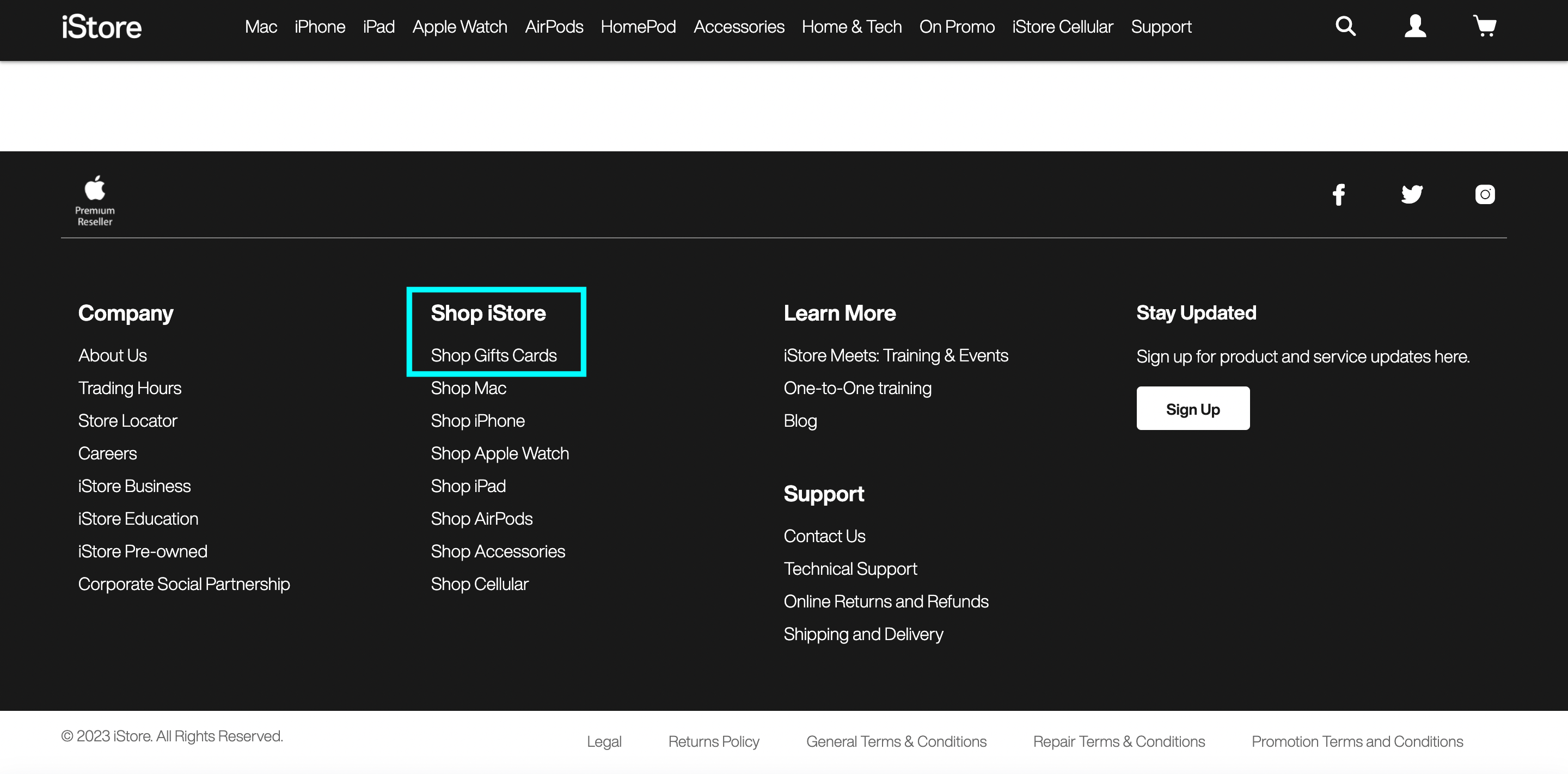
2. Fill out the required blank fields (Amount, Sender Name, Sender Email, Recipient Name, Recipient Email)
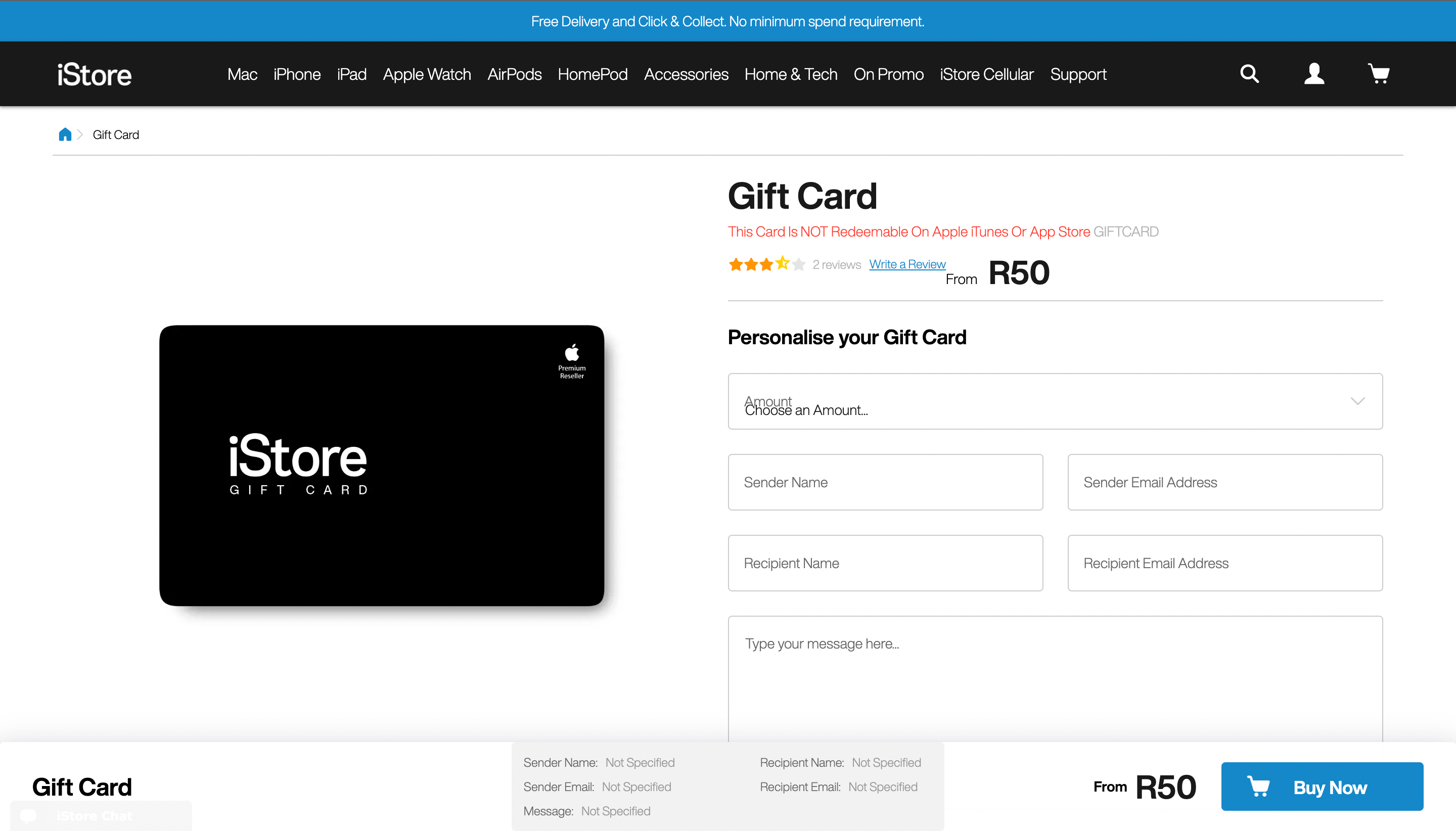
3. Click on “Buy now” to add to your cart
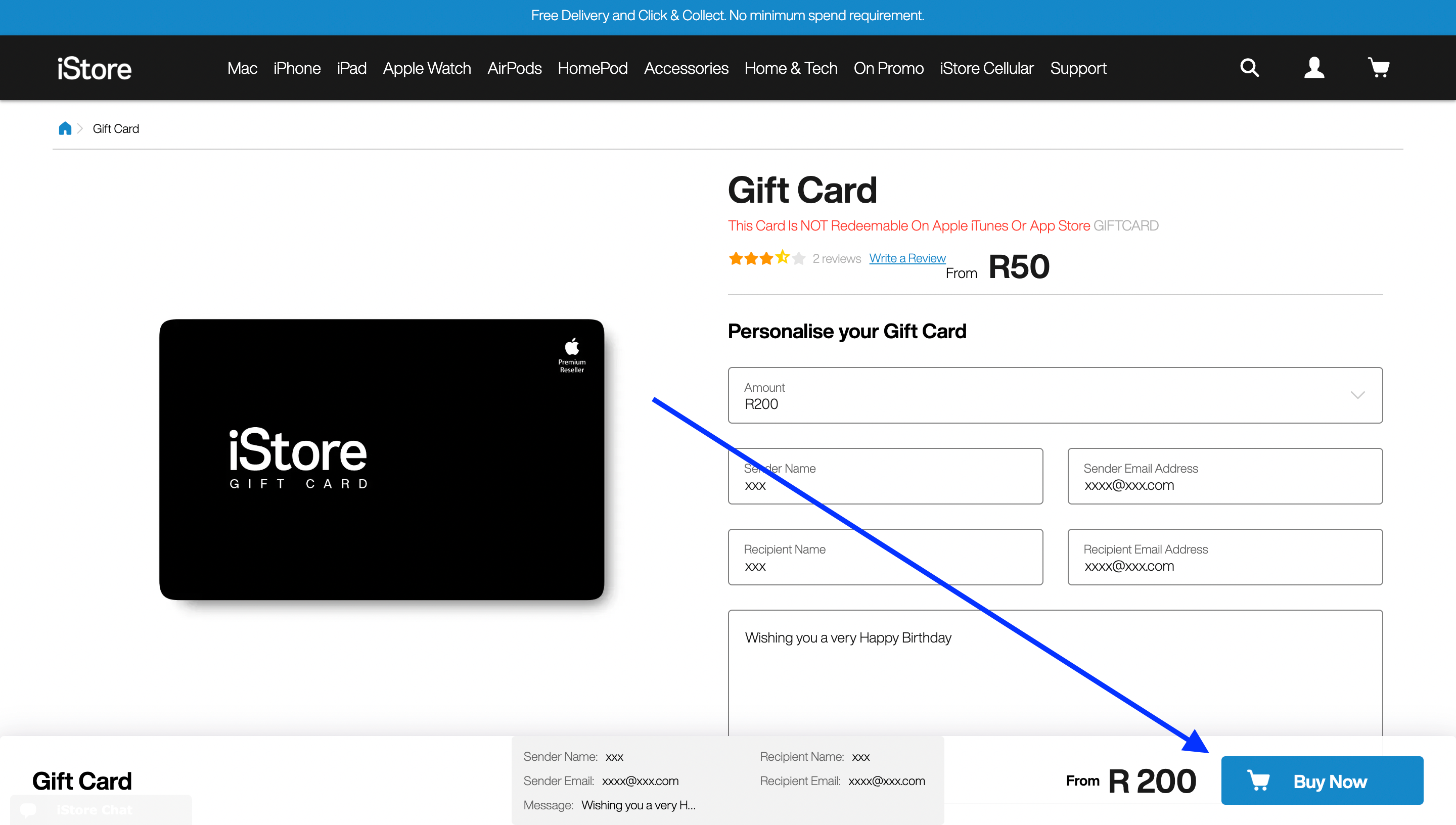
Should you experience a problem please contact iStore support at enquire@istore.co.za or use the live chat function on www.istore.co.za during business hours.


















